Low volume in bluetooth headphones: 5 possible solutions
"Upload volume of bluetooth headphones", "Low volume in xiaomi bluetooth headphones", "Bluetooth headphones are heard very low" ... dozens of users have recently reported some problems related to the volume of Bluetooth headphones.Most of these problems have nothing to do with a specific model, but rather with an Android version or a phone brand.Huawei, Xiaomi, Samsung, LG, Honor ... this time we have compiled some methods to solve low volume problems in bluetooth headphones.
Activate the absolute volume option on Android to match the volume of the headphones
Sometimes, volume problems may be due to an incorrect configuration of the volume on Android.As a general rule, the volume level of the headphones works independently of the general volume of the system.
To synchronize the two volume levels we will have to previously activate the development settings, which we can access from the System in Settings.Within this section we will press up to eight times on the compilation number section until a message that warns of its activation appears.The normal thing is that these adjustments appear in the same menu or in the general adjustments settings.
Once inside the developer settings menu, we will slide between the available options until the option activate absolute volume or disable absolute volume.If the option is activated, we will disable it and vice versa (if deactivated, we will activate it).
Synchronize the headphones on your mobile
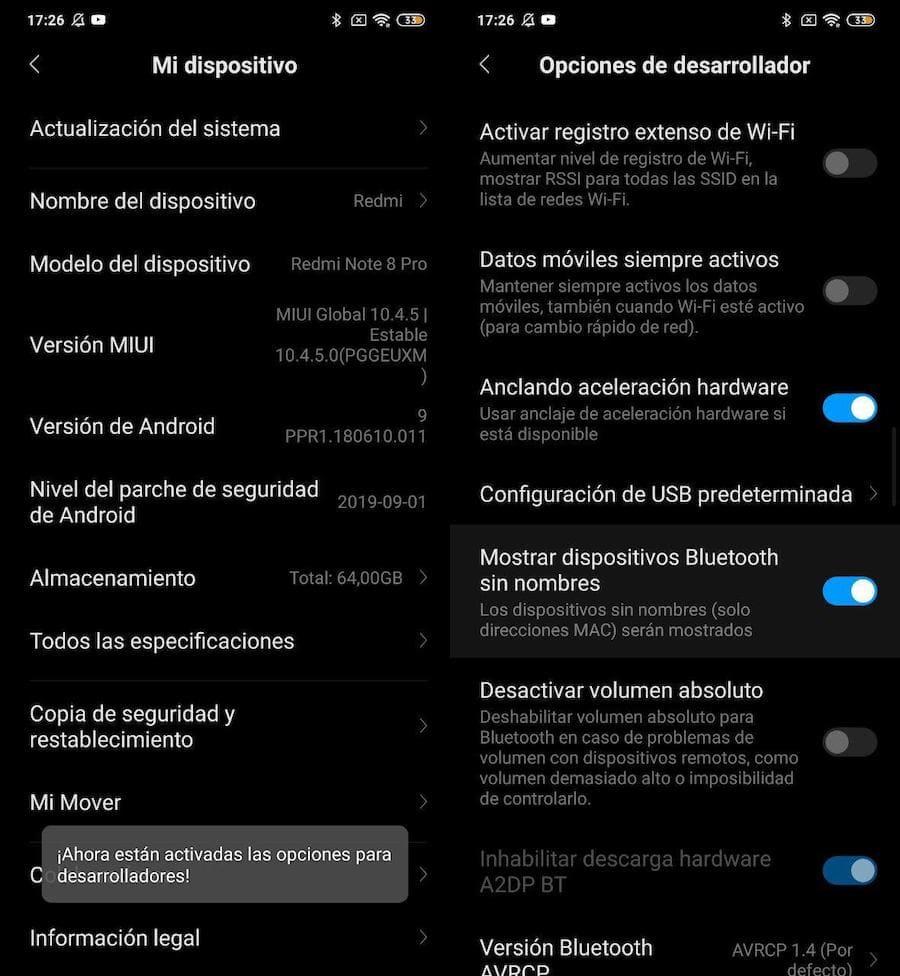
It is usually an effective solution.To synchronize the headphones we will have to delete your registration of the Bluetooth Device Manager, which we can access by clicking on the Bluetooth section of the application settings.
Finally we will eliminate the Bluetooth device to add it again from the administrator options.As simple as that.
Anyone Know How to Test Dopamine Levels?I volunteer to be notarcched
— Robert Salter Thu Sep 05 04:25:05 +0000 2019
Restore network settings on mobile
Restabbing network configuration can solve any problem related to the Bluetooth connection of the devices connected to our mobile.
In Android we can access this menu from the section to restore or more.Then we will click on restor Wifi, Mobile Network and Bluetooth and finally on restoring adjustments.Once all the parameters have been restored, we will have to re -register the Bluetooth headphones, as well as the rest of the devices and nets.
Use an alternative bluetooth administrator on Android
Most problems related to the volume of Bluetooth headphones are related to the Android connection administrator itself.To control the management of Bluetooth connections independently, we can resort to an alternative bluetooth administrator.The most recommended for Android is Bluetooth Pair.
After completing the installation, we will open the application and click on the device we want to add.Finally we will click on Pair to start synchronizing the headphones, as can be seen in the lower image.
Once we have synchronized the headphones with the application, we will have to access the application again to control the headphones and modify their parameters.
Use the Goodev volume amplifier application to raise the volume
A fairly effective, but unorthodox option at the same time, is to use third -party applications, as is the case of Goodev volume amplifier.What this application does is amplify any sound source that comes out of our mobile.On the other hand, the sound quality will be diminished.
Once we have downloaded the application on the mobile, it will be enough to slide the volume and boost bar to a level that we consider as appropriate.In order not to cause damage to the ear, it is best to set both values around 50%.
Receive our news
From Monday to Friday we send a newsletter with the headlines of the day to +4.000 subscribers
I Will Never Give Away, Trade Or Sell Your Email Address.You can Unsubscribe AT Any Time.
Search Blog
Category
Hot Articles
-
Unleashing the power of innovation: HONOR 70
-
How to Charge Your Laptop without a Charger
-
Popular Company Party Prize Ideas
-
5 Best Practices for Tablet Maintenance and Care
-
The Importance of Labels for Supvan: Six Reasons You Need Them
-
Understanding the New Innovative Launch of Honor in 2023
-
A Guide to the Best Headphones for 2022
-
It's Time to Install a Solar Panel Generator